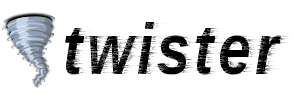Outils pour utilisateurs
**Ceci est une ancienne révision du document !** ----
FIXME **Cette page n'est pas encore traduite entièrement. Merci de terminée la traduction**\\ //(supprimez ce paragraphe une fois la traduction terminée)// ====== Problèmes connus ====== **SVP soumettez les bugs en rapport avec l'interface HTML [[https://github.com/miguelfreitas/twister-html/issues|ici]].** * **La création de l'utilisateur peur prendre un certain temps** sur les ordinateurs lents, à cause de la “Preuve de travail” nécessaire. C'est normal et ne devrait pas prendre plus de 5 minutes dans le pire des cas. Après la création de l'utilisateur, le navigateur redirige sur la page de configuration du profile. Cependant à ce point, la dernière phase de l’inscription peu prendre bien plus de temps car la transaction doit être acceptée par toute la chaine de blocks du réseau. En moyenne, un nouveau block est généré toutes les 10 minutes, mais le temps précis ne peut pas être prédit, donc ça peut prendre entre une minute et une heure et demie..Tant que le nouveau block n'est pas généré, les autres pairs refuseront de reconnaître l’enregistrement du profil ou de nouveaux posts. Soyez patient-e-s ! * Habituellement, les utilisateurs sont redirigés vers la page d'état du réseau (Network Status) chaque fois que le démon Twister éprouve des problèmes de connectivité. Toutefois, si l'on insiste à créer un nouvel utilisateur alors qu'il n'existe pas de connexion avec le réseau, cela peut entraîner une création de nom d'utilisateur incomplète, c'est-à-dire, la paire de clés est créé dans le portefeuille local, mais pas envoyée à d'autres pairs. Actuellement, il n'existe pas d'option dans l'interface html pour résoudre ce problème. Vous devez utiliser la commande suivante pour forcer la propagation de la transaction : <code>./twisterd sendnewusertransaction my_user_name</code> * Sauvegardez votre clef privée. Sauvegardez votre clef privée. Sauvegardez votre clef privée. Soit en copiant les 52 caractères secrets soit en copiant le fichier twisterwallet.dat. * Support for encrypted wallets still exists in code base, but this feature has never been tested. * Private messages are saved to the file named user_data. Because the messages you send are only encrypted with the recipient’s key, you won’t see these messages in other computers sharing the same account. Unless, of course, this file is copied to the other computer. * If file user_data is lost, both sent and received private messages will disappear from the interface. It is possible to force twisterd to reprocess the received messages from all followed users and populate this file again with plain-text (decrypted) messages with the command: <code>./twisterd rescandirectmsgs my_user_name</code> * Network status page is your friend, use it to try to debug connectivity problems. twister needs both registration (blockchain) and DHT networks to have reachable nodes and will try to populate IP address from one to the other. The bootstrap is provided by three DNS servers. Alternatively, known peers (other computers running twister) may also be used for bootstrapping purposes. * In case Network status page still reports “Connections: 0″ after a while try manually re-adding DNS seeds “seed.twister.net.co”, “seed2.twister.net.co” or “seed3.twister.net.co”. * Besides block synchronization which may be checked at Network page, torrent download of posts may prevent your timeline from displaying correctly. You may check posts download status at the Following page. * While best efforts have been made trying to fix torrent bugs caused by twister’s modifications (basically we have a “growing torrent” file now) it seems that some corner case might still be problematic, preventing proper synchronization. Symptom: you compare two computers running twister and they report different number of pieces for a given user in the “Following” page. Then you make sure you have good network connectivity but your posts still don’t propagate. Ok, please be patient because sooner or later we will fix this! Restarting the deamon may help (or you may also try to debug this if you are a programmer). * A bug has been seen (and hopefully fixed) which caused ~/.twister/debug.log to grow ridiculously large (like 20GB). If you miss your free space you may want to check this file size. During initialization twisterd should shrink debug.log whenever it gets larger than 10MB. * Followers numbers are unreliable/not working. Actually there is no easy of figuring out who follow you except by checking all users. It should be possible, however, to find how many users are connected to your swarm (a sort of “online followers”). I tried using certain internal variable of libtorrent expecting to obtain this information but unfortunately I was wrong. This is still an open issue. * Sometimes the block chain database may get corrupt, preventing twisterd from starting. You should first try the -reindex flag to see if it recovers. If it still refused to start, the solution is to completely erase the block database. So, unless you feel attached to it by some reason, erase the directories ~/.twister/blocks and ~/.twister/chainstate and let twisterd download it all over again from other peers.