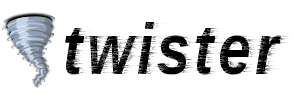User Tools
**This is an old revision of the document!** ----
======Compiling twister on CentOS 6====== **Install the development tools** <code> $ sudo yum groupinstall "Development Tools" </code> or <code> $ sudo yum install autoconf automake libtool </code> **Install the required dependencies** Because the current version of berkeley-db,boost in CentOS 6 is kinds of old, so it's need to compile and install them from source. First make the working directory. <code> $ cd ~ $ mkdir twister $ mkdir twister/deps </code> Compile Berkeley-db <code> $ cd ~/twister $ wget http://download.oracle.com/berkeley-db/db-4.8.30.tar.gz $ tar -xzf db-4.8.30.tar.gz $ cd db-4.8.30/build_unix/ $ ../dist/configure --prefix=/home/XXX/twister/deps/ --enable-cxx $ make $ make install </code> Please replace the 'XXX' with your login name. Compile Boost <code> $ cd ~/twister $ wget http://sourceforge.net/projects/boost/files/boost/1.55.0/boost_1_55_0.tar.bz2/download -O boost_1_55_0.tar.bz2 $ tar -jxf boost_1_55_0.tar.bz2 $ cd boost_1_55_0 $ ./bootstrap.sh $ ./b2 --prefix=/home/XXX/twister/deps/ link=static runtime-link=static install </code> The Openssl that in the CentOS repo lacks of some components, so compile and install it from source also. <code> $ cd ~/twister $ wget https://www.openssl.org/source/openssl-1.0.1i.tar.gz $ tar -xzf openssl-1.0.1i.tar.gz $ cd openssl-1.0.1i $ ./config --prefix=/home/XXX/twister/deps/ --openssldir=/home/XXX/twister/deps/openssl -fPIC shared $ make $ make install </code> **Compile the twister-core** First install the Git tool if it doesn't install before. <code> $ sudo yum install git </code> Clone the twister-core source from Github. <code> $ cd ~/twister $ git clone https://github.com/miguelfreitas/twister-core.git $ ./bootstrap.sh --with-openssl=/home/XXX/twister/deps/ \ --with-libdb=/home/XXX/twister/deps/ \ --with-boost=/home/XXX/twister/deps/ $ make </code> **Then the web part** <code> $ mkdir ~/.twister $ git clone https://github.com/miguelfreitas/twister-html.git ~/.twister/html </code> **Start the twister daemon** <code> $ LD_LIBRARY_PATH=/home/XXX/twister/deps/lib/ /home/XXX/twister/twister-core/twisterd -daemon -rpcuser=user -rpcpassword=pwd -rpcallowip=127.0.0.1 </code> Then open browser and goto http://127.0.0.1:28332/ ,enter "user" and "pwd" as the login username and password. **References:** * https://gist.github.com/janx/10465121