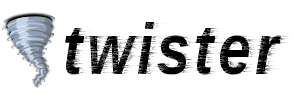User Tools
using:howto:twister_on_your_self-host_server
====== Differences ====== This shows you the differences between two versions of the page.
| Both sides previous revision Previous revision Next revision | Previous revision Last revision Both sides next revision | ||
|
using:howto:twister_on_your_self-host_server [2014/02/11 16:07] natir Update control script |
using:howto:twister_on_your_self-host_server [2014/03/20 01:31] samir |
||
|---|---|---|---|
| Line 60: | Line 60: | ||
| ## Nginx proxy | ## Nginx proxy | ||
| - | Nginx vhost setting, set allow or deny for specify who can connect to your twister instance : | + | Nginx vhost setting, set allow / deny or auth_* for specify who can connect to your twister instance : |
| TODO : | TODO : | ||
| Line 78: | Line 78: | ||
| # allow ip.ad.re.ss/mask # For allow ip can access of twister instance | # allow ip.ad.re.ss/mask # For allow ip can access of twister instance | ||
| # deny ip.ad.re.ss/mask # For deny ip can access of twister instance | # deny ip.ad.re.ss/mask # For deny ip can access of twister instance | ||
| + | |||
| + | # auth_basic "Restricted"; # Change this if you want string if you wan't | ||
| + | # auth_basic_user_file htpasswd; # Your htpasswd filename use apache2 tools for generate this file | ||
| # individual nginx logs for this vhost | # individual nginx logs for this vhost | ||
| Line 96: | Line 99: | ||
| ``` | ``` | ||
| + | |||
| + | Now you can go to twister.exemple.com/index.html or twister.exemple.com/home.html, twister.exemple.com isn't good way you or other can't do any think. | ||
| ## Apache proxy | ## Apache proxy | ||
| + | I supose here we want all request to twister to be secure by https, so I redirect http request to https | ||
| + | |||
| + | ``` | ||
| + | # The redirection from http to https | ||
| + | <VirtualHost *:80> | ||
| + | DocumentRoot /var/www/ | ||
| + | ServerName twister.example.com | ||
| + | <IfModule mod_rewrite.c> | ||
| + | RewriteEngine on | ||
| + | RewriteRule ^(.*)$ https://%{HTTP_HOST}$1 | ||
| + | </IfModule> | ||
| + | |||
| + | CustomLog /var/log/apache2/twister-access.log combined | ||
| + | ErrorLog /var/log/apache2/twister-error.log | ||
| + | </VirtualHost> | ||
| + | |||
| + | # The real part of the configuration | ||
| + | <VirtualHost *:443> | ||
| + | ServerAdmin webmaster@localhost | ||
| + | # Edit with your dns | ||
| + | ServerName twister.example.com | ||
| + | | ||
| + | # Set DocumentRoot to twister html directory to let apache | ||
| + | # serve static contents | ||
| + | DocumentRoot /path/to/twister-html/ | ||
| + | | ||
| + | # Usage of a custom log path | ||
| + | CustomLog /var/log/apache2/twister-access.log combined | ||
| + | ErrorLog /var/log/apache2/twister-error.log | ||
| + | | ||
| + | # Enable SSL | ||
| + | SSLEngine on | ||
| + | SSLCertificateFile /etc/apache2/ssl/twister.example.com/ssl.crt | ||
| + | SSLCertificateKeyFile /etc/apache2/ssl/twister.example.com/ssl.key | ||
| + | SSLCertificateChainFile /etc/apache2/ssl/chain.crt | ||
| + | |||
| + | # we use url rewriting for proxying | ||
| + | RewriteEngine on | ||
| + | | ||
| + | # redirect / to /index.html if the request is | ||
| + | # a GET request. Call to the API seems to be all POST | ||
| + | RewriteCond %{THE_REQUEST} GET | ||
| + | RewriteRule ^/$ /index.html [L] | ||
| + | | ||
| + | # proxy POST request to / to twister | ||
| + | RewriteCond %{THE_REQUEST} POST | ||
| + | RewriteRule ^/$ http://127.0.0.1:28332/ [P,QSA] | ||
| + | | ||
| + | # Authentication | ||
| + | <Location /> | ||
| + | AuthUserFile /some/secure/path/.htpassword | ||
| + | AuthGroupFile /dev/null | ||
| + | AuthName "Accès sécurisé" | ||
| + | AuthType Basic | ||
| + | <LIMIT GET POST> | ||
| + | Require user twister | ||
| + | </LIMIT> | ||
| + | </Location> | ||
| + | </VirtualHost> | ||
| + | ``` | ||
| + | |||
| + | Now making the password file (add -c option if you are creating the file): | ||
| + | ``` | ||
| + | twister@example:~$ htpasswd /some/secure/path/.htpassword twister | ||
| + | New password: mon_jolie_mot_de_passe | ||
| + | Re-type new password: mon_jolie_mot_de_passe | ||
| + | Adding password for user twister | ||
| + | |||
| + | twister@example:~$ cat /some/secure/path/.htpassword | ||
| + | twister:$apr1$WpQNVebq$y4DyXYs06D2naWaDF0buM0 | ||
| + | ``` | ||
| + | |||
| + | For the authentication to work, we need to use the same user and password in the /some/secure/path/.htpassword file and in the ``.twister/twister.conf``. We also need to increse the maximum number of concurrent threads serving twister. I put 100 by guess (default is 4), it works for me without increasing the load on my server. | ||
| + | |||
| + | My ``.twister/twister.conf`` : | ||
| + | ``` | ||
| + | twister@example:~/.twister$ cat twister.conf | ||
| + | rpcuser=twister | ||
| + | rpcpassword=mon_jolie_mot_de_passe | ||
| + | rpcthreads=100 | ||
| + | rpcallowip=127.0.0.1 | ||
| + | ``` | ||
| </markdown> | </markdown> | ||
using/howto/twister_on_your_self-host_server.txt · Last modified: 2014/05/20 13:11 by erkan_yilmaz