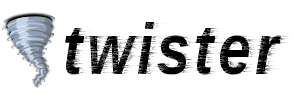User Tools
using:twister_beginner_guide:start_twister_on_windows
====== Differences ====== This shows you the differences between two versions of the page.
| Both sides previous revision Previous revision Next revision | Previous revision Next revision Both sides next revision | ||
|
using:twister_beginner_guide:start_twister_on_windows [2014/02/02 15:19] lifent |
using:twister_beginner_guide:start_twister_on_windows [2014/02/02 17:28] lifent |
||
|---|---|---|---|
| Line 32: | Line 32: | ||
| 这样会在windows记事本中打开runme.bat文件,请找到最后一行: | 这样会在windows记事本中打开runme.bat文件,请找到最后一行: | ||
| - | start "Chrome" chrome --new-window http://127.0.0.1:28332/home.html | + | ''start "Chrome" chrome --new-window http://127.0.0.1:28332/home.html'' |
| 将它修改如下: | 将它修改如下: | ||
| - | start "Chrome" chrome --new-tab http://127.0.0.1:28332/home.html | + | ''start "Chrome" chrome --new-tab http://127.0.0.1:28332/home.html'' |
| 修改后请保存该文件,以后它将只会在chrome浏览器的新标签页中打开twister,不会新开一个chrome窗口。 | 修改后请保存该文件,以后它将只会在chrome浏览器的新标签页中打开twister,不会新开一个chrome窗口。 | ||
using/twister_beginner_guide/start_twister_on_windows.txt · Last modified: 2014/02/03 08:28 by jpfox