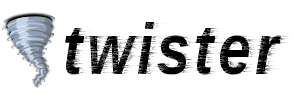User Tools
wiki:syntax
====== Differences ====== This shows you the differences between two versions of the page.
| Next revision | Previous revision | ||
|
wiki:syntax [2013/12/08 18:12] 127.0.0.1 external edit |
wiki:syntax [2017/03/07 21:02] (current) |
||
|---|---|---|---|
| Line 84: | Line 84: | ||
| * For security reasons direct browsing of windows shares only works in Microsoft Internet Explorer per default (and only in the "local zone"). | * For security reasons direct browsing of windows shares only works in Microsoft Internet Explorer per default (and only in the "local zone"). | ||
| - | * For Mozilla and Firefox it can be enabled through different workaround mentioned in the [[http://kb.mozillazine.org/Links_to_local_pages_do_not_work|Mozilla Knowledge Base]]. However, there will still be a JavaScript warning about trying to open a Windows Share. To remove this warning (for all users), put the following line in ''conf/userscript.js'': | + | * For Mozilla and Firefox it can be enabled through different workaround mentioned in the [[http://kb.mozillazine.org/Links_to_local_pages_do_not_work|Mozilla Knowledge Base]]. However, there will still be a JavaScript warning about trying to open a Windows Share. To remove this warning (for all users), put the following line in ''conf/lang/en/lang.php'' (more details at [[doku>localization#changing_some_localized_texts_and_strings_in_your_installation|localization]]): <code - conf/lang/en/lang.php> |
| - | + | <?php | |
| - | LANG.nosmblinks = ''; | + | /** |
| + | * Customization of the english language file | ||
| + | * Copy only the strings that needs to be modified | ||
| + | */ | ||
| + | $lang['js']['nosmblinks'] = ''; | ||
| + | </code> | ||
| ==== Image Links ==== | ==== Image Links ==== | ||
| Line 92: | Line 97: | ||
| You can also use an image to link to another internal or external page by combining the syntax for links and [[#images_and_other_files|images]] (see below) like this: | You can also use an image to link to another internal or external page by combining the syntax for links and [[#images_and_other_files|images]] (see below) like this: | ||
| - | [[http://www.php.net|{{wiki:dokuwiki-128.png}}]] | + | [[http://php.net|{{wiki:dokuwiki-128.png}}]] |
| - | [[http://www.php.net|{{wiki:dokuwiki-128.png}}]] | + | [[http://php.net|{{wiki:dokuwiki-128.png}}]] |
| Please note: The image formatting is the only formatting syntax accepted in link names. | Please note: The image formatting is the only formatting syntax accepted in link names. | ||
| Line 122: | Line 127: | ||
| ---- | ---- | ||
| - | ===== Images and Other Files ===== | + | ===== Media Files ===== |
| - | You can include external and internal [[doku>images]] with curly brackets. Optionally you can specify the size of them. | + | You can include external and internal [[doku>images|images, videos and audio files]] with curly brackets. Optionally you can specify the size of them. |
| Real size: {{wiki:dokuwiki-128.png}} | Real size: {{wiki:dokuwiki-128.png}} | ||
| Line 132: | Line 137: | ||
| Resize to given width and height((when the aspect ratio of the given width and height doesn't match that of the image, it will be cropped to the new ratio before resizing)): {{wiki:dokuwiki-128.png?200x50}} | Resize to given width and height((when the aspect ratio of the given width and height doesn't match that of the image, it will be cropped to the new ratio before resizing)): {{wiki:dokuwiki-128.png?200x50}} | ||
| - | Resized external image: {{http://de3.php.net/images/php.gif?200x50}} | + | Resized external image: {{http://php.net/images/php.gif?200x50}} |
| Real size: {{wiki:dokuwiki-128.png}} | Real size: {{wiki:dokuwiki-128.png}} | ||
| Resize to given width: {{wiki:dokuwiki-128.png?50}} | Resize to given width: {{wiki:dokuwiki-128.png?50}} | ||
| Resize to given width and height: {{wiki:dokuwiki-128.png?200x50}} | Resize to given width and height: {{wiki:dokuwiki-128.png?200x50}} | ||
| - | Resized external image: {{http://de3.php.net/images/php.gif?200x50}} | + | Resized external image: {{http://php.net/images/php.gif?200x50}} |
| Line 157: | Line 162: | ||
| {{ wiki:dokuwiki-128.png |This is the caption}} | {{ wiki:dokuwiki-128.png |This is the caption}} | ||
| - | |||
| - | If you specify a filename (external or internal) that is not an image (''gif, jpeg, png''), then it will be displayed as a link instead. | ||
| For linking an image to another page see [[#Image Links]] above. | For linking an image to another page see [[#Image Links]] above. | ||
| + | |||
| + | ==== Supported Media Formats ==== | ||
| + | |||
| + | DokuWiki can embed the following media formats directly. | ||
| + | |||
| + | | Image | ''gif'', ''jpg'', ''png'' | | ||
| + | | Video | ''webm'', ''ogv'', ''mp4'' | | ||
| + | | Audio | ''ogg'', ''mp3'', ''wav'' | | ||
| + | | Flash | ''swf'' | | ||
| + | |||
| + | If you specify a filename that is not a supported media format, then it will be displayed as a link instead. | ||
| + | |||
| + | By adding ''?linkonly'' you provide a link to the media without displaying it inline | ||
| + | |||
| + | {{wiki:dokuwiki-128.png?linkonly}} | ||
| + | |||
| + | {{wiki:dokuwiki-128.png?linkonly}} This is just a link to the image. | ||
| + | |||
| + | ==== Fallback Formats ==== | ||
| + | |||
| + | Unfortunately not all browsers understand all video and audio formats. To mitigate the problem, you can upload your file in different formats for maximum browser compatibility. | ||
| + | |||
| + | For example consider this embedded mp4 video: | ||
| + | |||
| + | {{video.mp4|A funny video}} | ||
| + | |||
| + | When you upload a ''video.webm'' and ''video.ogv'' next to the referenced ''video.mp4'', DokuWiki will automatically add them as alternatives so that one of the three files is understood by your browser. | ||
| + | |||
| + | Additionally DokuWiki supports a "poster" image which will be shown before the video has started. That image needs to have the same filename as the video and be either a jpg or png file. In the example above a ''video.jpg'' file would work. | ||
| ===== Lists ===== | ===== Lists ===== | ||
| Line 241: | Line 273: | ||
| Some times you want to mark some text to show it's a reply or comment. You can use the following syntax: | Some times you want to mark some text to show it's a reply or comment. You can use the following syntax: | ||
| - | I think we should do it | + | <code> |
| - | + | I think we should do it | |
| - | > No we shouldn't | + | |
| - | + | > No we shouldn't | |
| - | >> Well, I say we should | + | |
| - | + | >> Well, I say we should | |
| - | > Really? | + | |
| - | + | > Really? | |
| - | >> Yes! | + | |
| - | + | >> Yes! | |
| - | >>> Then lets do it! | + | |
| + | >>> Then lets do it! | ||
| + | </code> | ||
| I think we should do it | I think we should do it | ||
| Line 297: | Line 331: | ||
| ^ Heading 5 | Row 2 Col 2 | Row 2 Col 3 | | ^ Heading 5 | Row 2 Col 2 | Row 2 Col 3 | | ||
| - | You can have rowspans (vertically connected cells) by adding '':::'' into the cells below the one to which they should connect. | + | You can have rowspans (vertically connected cells) by adding ''%%:::%%'' into the cells below the one to which they should connect. |
| ^ Heading 1 ^ Heading 2 ^ Heading 3 ^ | ^ Heading 1 ^ Heading 2 ^ Heading 3 ^ | ||
| Line 428: | Line 462: | ||
| <code> | <code> | ||
| <php> | <php> | ||
| - | echo 'A logo generated by PHP:'; | + | echo 'The PHP version: '; |
| - | echo '<img src="' . $_SERVER['PHP_SELF'] . '?=' . php_logo_guid() . '" alt="PHP Logo !" />'; | + | echo phpversion(); |
| - | echo '(generated inline HTML)'; | + | echo ' (generated inline HTML)'; |
| </php> | </php> | ||
| <PHP> | <PHP> | ||
| echo '<table class="inline"><tr><td>The same, but inside a block level element:</td>'; | echo '<table class="inline"><tr><td>The same, but inside a block level element:</td>'; | ||
| - | echo '<td><img src="' . $_SERVER['PHP_SELF'] . '?=' . php_logo_guid() . '" alt="PHP Logo !" /></td>'; | + | echo '<td>'.phpversion().'</td>'; |
| echo '</tr></table>'; | echo '</tr></table>'; | ||
| </PHP> | </PHP> | ||
| Line 440: | Line 474: | ||
| <php> | <php> | ||
| - | echo 'A logo generated by PHP:'; | + | echo 'The PHP version: '; |
| - | echo '<img src="' . $_SERVER['PHP_SELF'] . '?=' . php_logo_guid() . '" alt="PHP Logo !" />'; | + | echo phpversion(); |
| - | echo '(inline HTML)'; | + | echo ' (inline HTML)'; |
| </php> | </php> | ||
| <PHP> | <PHP> | ||
| echo '<table class="inline"><tr><td>The same, but inside a block level element:</td>'; | echo '<table class="inline"><tr><td>The same, but inside a block level element:</td>'; | ||
| - | echo '<td><img src="' . $_SERVER['PHP_SELF'] . '?=' . php_logo_guid() . '" alt="PHP Logo !" /></td>'; | + | echo '<td>'.phpversion().'</td>'; |
| echo '</tr></table>'; | echo '</tr></table>'; | ||
| </PHP> | </PHP> | ||
| Line 461: | Line 495: | ||
| | date | show item dates | | | date | show item dates | | ||
| | description| show the item description. If [[doku>config:htmlok|HTML]] is disabled all tags will be stripped | | | description| show the item description. If [[doku>config:htmlok|HTML]] is disabled all tags will be stripped | | ||
| + | | nosort | do not sort the items in the feed | | ||
| | //n//[dhm] | refresh period, where d=days, h=hours, m=minutes. (e.g. 12h = 12 hours). | | | //n//[dhm] | refresh period, where d=days, h=hours, m=minutes. (e.g. 12h = 12 hours). | | ||
| The refresh period defaults to 4 hours. Any value below 10 minutes will be treated as 10 minutes. [[wiki:DokuWiki]] will generally try to supply a cached version of a page, obviously this is inappropriate when the page contains dynamic external content. The parameter tells [[wiki:DokuWiki]] to re-render the page if it is more than //refresh period// since the page was last rendered. | The refresh period defaults to 4 hours. Any value below 10 minutes will be treated as 10 minutes. [[wiki:DokuWiki]] will generally try to supply a cached version of a page, obviously this is inappropriate when the page contains dynamic external content. The parameter tells [[wiki:DokuWiki]] to re-render the page if it is more than //refresh period// since the page was last rendered. | ||
| + | |||
| + | By default the feed will be sorted by date, newest items first. You can sort it by oldest first using the ''reverse'' parameter, or display the feed as is with ''nosort''. | ||
| **Example:** | **Example:** | ||
wiki/syntax.1386522754.txt.gz · Last modified: 2014/02/11 13:45 (external edit)