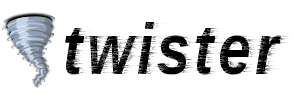User Tools
This is an old revision of the document!
====== Compiling twister on Mac OS X ====== ====== Preparation ====== Install XCode, either from your OS media or by [[https://developer.apple.com/xcode/|downloading it]] from Apple. You should also install git, the source control system used by Twister, which can be done either by installing the UI application [[https://mac.github.com/|GitHub]] (OS X 10.7+ only) or [[https://code.google.com/p/git-osx-installer/|Git for OS X]]. You can also install git using the same tools as will be used for the rest of these instructions, Homebrew or Macports. Both [[http://mxcl.github.io/homebrew/|Homebrew]] and [[https://www.macports.org/|Macports]] are package control systems for accessing and installing many different unix tools on Mac. Which to use is a matter of personal preference. Twister has been compiled successfully on Mavericks as well as on Snow Leopard. On the latter a few other tools used by the build system (like automake) are outdated, however, they can be updated through Homebrew or Macports as well if the need arises. ====== clone twister-core and twister-html ====== In your favourite development working directory, execute the following commands: <code>git clone https://github.com/miguelfreitas/twister-core.git git clone https://github.com/miguelfreitas/twister-html.git</code> Create Twister's working directory under your user and link the UI folder into it: <code>mkdir ~/.twister cd ~/.twister ln -s /your-dev-directory/twister-html html</code> ====== Instructions : Macports ====== Install the necessary dependencies for building Twister: <code>sudo port install boost db48@+no_java openssl miniupnpc libtool</code> Set the necessary environment variables: <code> export OPENSSL_INCLUDE_PATH=/opt/local/include export OPENSSL_LIB_PATH=/opt/local/lib/ export BDB_INCLUDE_PATH=/opt/local/include/db48 export BDB_LIB_PATH=/opt/local/lib/db48 export BOOST_INCLUDE_PATH=/opt/local/include export BOOST_LIB_PATH=/opt/local/lib export BOOST_LIB_SUFFIX=-mt export LDFLAGS="-L$OPENSSL_LIB_PATH -L$BDB_LIB_PATH -L$BOOST_LIB_PATH" export CPPFLAGS="-I$OPENSSL_INCLUDE_PATH -I$BDB_INCLUDE_PATH -I$BOOST_INCLUDE_PATH" </code> Enter the folder you cloned Twister to: <code>cd /your-dev-directory/twister-core</code> Run the Twister configuration tools and make the Twister daemon: <code>./autotool.sh ./configure --enable-logging make</code> You can now start Twister by executing the following command: <code>./twisterd -daemon -rpcuser=user -rpcpassword=pwd -rpcallowip=127.0.0.1</code> Access [[http://127.0.0.1:28332/index.html]] to see the Twister UI.