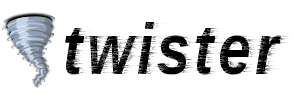zh:使用:如何:在debian_7下编译twister
在Debian 7下编译twister
安装所需工具
sudo apt-get update sudo apt-get install build-essential libboost-all-dev \ libdb++-dev libminiupnpc-dev libtool libssl-dev autoconf git
获得和安装twister
twister 主进程
mkdir ~/twister cd ~/twister git clone https://github.com/miguelfreitas/twister-core.git git clone https://github.com/miguelfreitas/twister-html.git cd twister-core ./autotool.sh ./configure make
twister html
mkdir ~/.twister cd ~/.twister git clone https://github.com/miguelfreitas/twister-html.git html
配置
echo -e "rpcuser=user\nrpcpassword=pwd" > ~/.twister/twister.conf chmod 600 ~/.twister/twister.conf
开启twister主进程
./twisterd -daemon -rpcallowip=127.0.0.1
使用twister
使用您的浏览器,打开 http://127.0.0.1:28332/index.html
更新版本
cd ~/twister/twister-core git pull ./autotool.sh ./configure make
cd ~/.twister/html git pull
zh/使用/如何/在debian_7下编译twister.txt · 最后更改: 2014/10/26 22:06 由 xiaolan