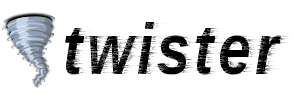zh:使用:如何:在fedora_20下编译twister
在Fedora 20下编译twister
首次安装所需要的依附组件
yum install automake autoconf libtool git libdb-cxx-devel gcc-c++ \
boost-devel libtorrent-devel miniupnpc-devel
缺少 crypto
crypto加密的部分已经被从RedHat移除了因为一些法律不确定性,所以它不是的Fedora/RHEL的一部分。我们必须手动添加它们。 另一种方法是重新编译openssl忽略缺失的算法
您或许同样从http://repo.cryptotools.virer.net/public/fedora/20/源找到为Fedora 20的
他们已经基于http://linux.ringingliberty.com/bitcoin/编译,并且安装一个修改过的openssl(少了算法的那个)在/opt目录下,请确认原版的openssl没有被改过。
因此,您或许想使用下面的代码来继续
yum install http://repo.cryptotools.virer.net/public/fedora/20/x86_64/cryptotools-release-20-1.fc20.noarch.rpm yum install openssl-compat-bitcoin-devel openssl-compat-bitcoin-libs
现在来安装twister
twister-core
cd ~
git clone https://github.com/miguelfreitas/twister-core.git
cd twister-core
./autotool.sh
./configure PKG_CONFIG_PATH=/opt/openssl-compat-bitcoin/lib/pkgconfig \
LIBS=-Wl,-rpath,/opt/openssl-compat-bitcoin/lib
make
用户界面
mkdir ~/.twister echo -e "rpcuser=user\nrpcpassword=pwd" > ~/.twister/twister.conf chmod 600 ~/.twister/twister.conf git clone https://github.com/miguelfreitas/twister-html.git ~/.twister/html
最后来启动twister
~/twister-core/twisterd -rpcallowip=127.0.0.1 -daemon
zh/使用/如何/在fedora_20下编译twister.txt · 最后更改: 2014/09/28 03:10 由 xiaolan